Grove - Recorder v2.0
Introduction
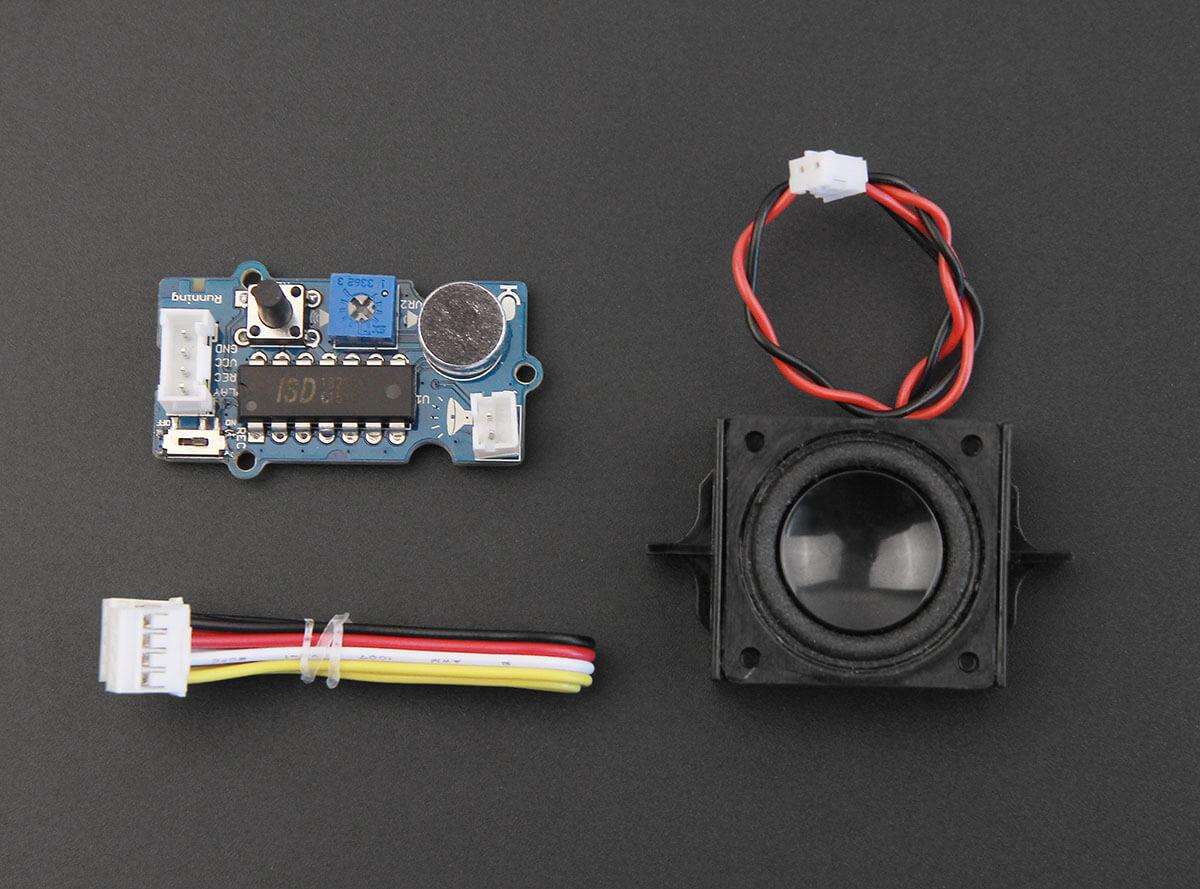
Grove - CRecorder v2.0 is a upgraded recorder with enriched features. It can record 8-20 seconds[1] audio with high-quality and natural voice. In addition, it also gets sound volume control and playback functions. With MCU such as Seeeduino or Arduino board, you can prototype various applications quickly with user-friendly interfaces.
[1] Recording time could be customized(if you require) by replacing different resistor the solution to do this will be described in later sections.
Version Tracker
| Product revision | Release date | Support status | Notes |
|---|---|---|---|
| V1.0 | Apr 2014 | Supported | - |
| V2.0 | Oct 2015 | Mainstream support |
|
Features
- Easy-to-use with sound volume control, record, playback functions and grove interfaces.
- Easy to be programmed for plenty of applications with MCU.
- Automatic power down mode, variable recording and playback duration, non-volatile storage.
- Low power consumption.
- Shipped with a speaker (8Ω/2W).
Tip
More details about Grove modules please refer to Grove System
Application ideas
- Toys.
- Alarm.
- Short-duration-echo required applications.
Specifications
| Parameter | Value |
|---|---|
| Operating voltage | 3.3~5.0V(DC) |
| Ripple(at Max power) | ≤ 50mV |
| Recording duration(default) | 12 seconds(MAX value)[2]. |
| Playback duration(default) | 12 seconds(MAX value). |
| Sample rate | 53 kHz |
| Chip | ISD1820PY(Datasheet), NS8002(Volume Amplifier) |
Platforms Supported
[2]You can replace the resistor shows as following to change recording duration.
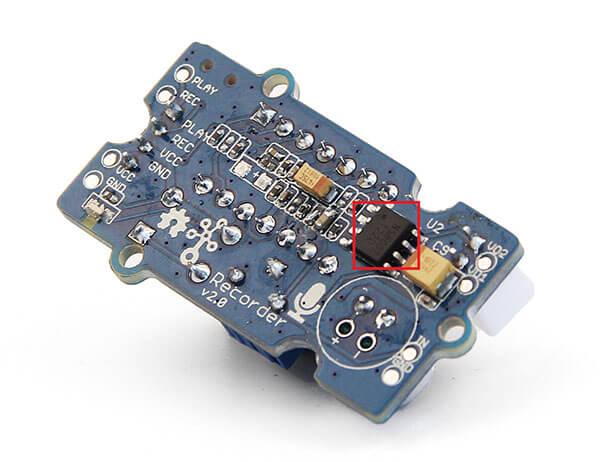
Red rectangle marked area
Note
Playback duration will be same with Recording duration as it changes. Different kinds of resistor will lead different Recording duration as the following table shows.| ROSC | Duration | Sampling Frequency | Input Bandwidth |
|---|---|---|---|
| 80 KΩ | 8 secs | 8.0 KHz | 3.4 KHz |
| 100 KΩ (default) | 10 secs | 6.4 KHz | 2.6 KHz |
| 120 KΩ | 12 secs | 5.3 KHz | 2.3 KHz |
| 160 KΩ | 16 secs | 4.0 KHz | 1.7 KHz |
| 200 KΩ | 20 secs | 3.2 KHz | 1.3 KHz |
Hardware Overview
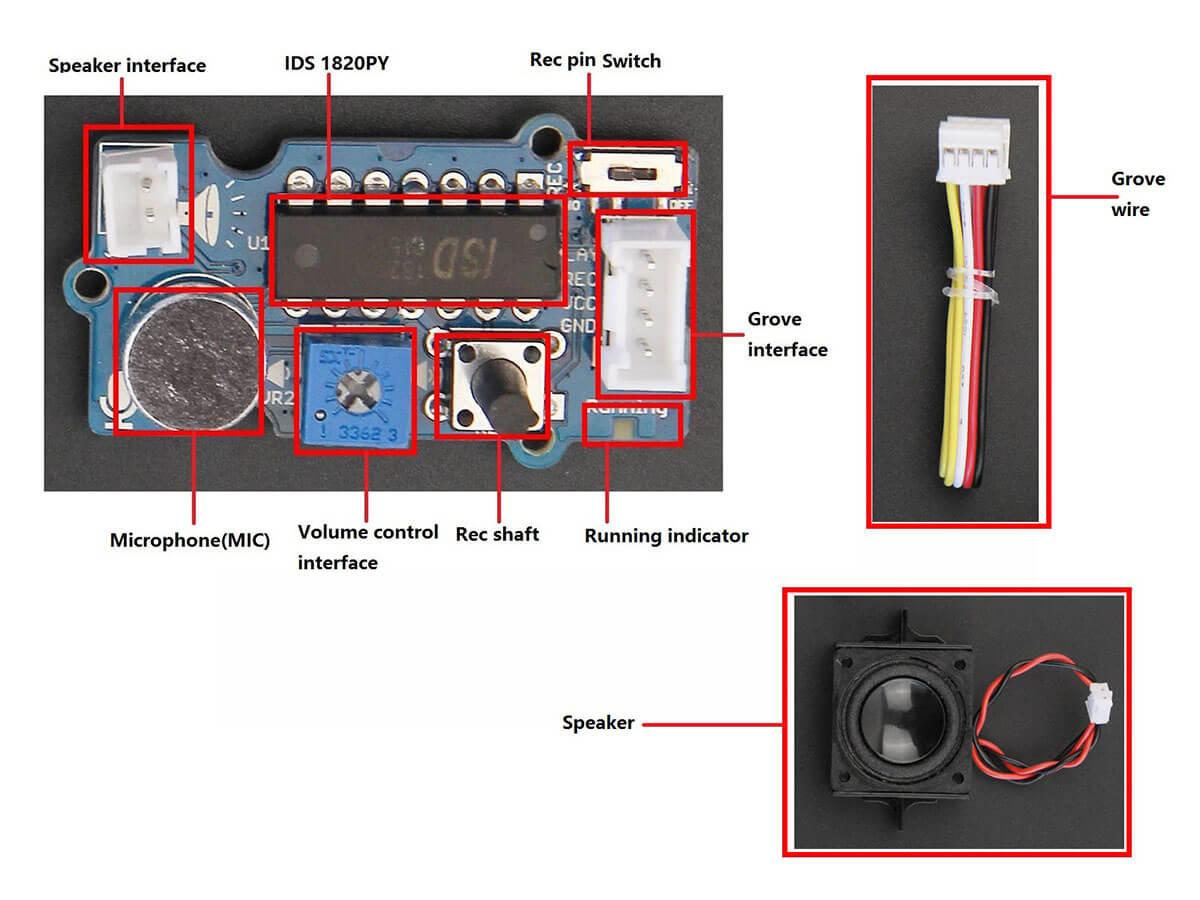
Grove interface
Connect main control board such as Seeeduino board with Grove - Recorder.
Speaker interface
Connect Grove - Recorder with speaker.
Rec shaft
Start recording.
Volume control interface
Control volume for speaker.
MIC
Microphone for recording.
IDS 1820PY
Microcontroller.
Running indicator
Light on while you are recording. Light out as you stop recording or recording time exceeds record duration.
Rec pin Switch
You can switch Rec pin ON/OFF, so you can disable or enable MCU controlled recording.
Grove wire
Connect main control board with driver board.
Speaker
Parts list
| Parts name | Quantity |
|---|---|
| Grove - Recorder v2.0 | 1 PC |
| Grove wire | 1 PC |
| Speaker | 1 PC |
Get started
Materials required
- Seeeduino x 1
- Grove - Button x 1
- Grove wire x 1
Preparations
Refer to the following guides to build a appropriate IDE:
Note
We have used Seeeduino in this case.Hardware connections
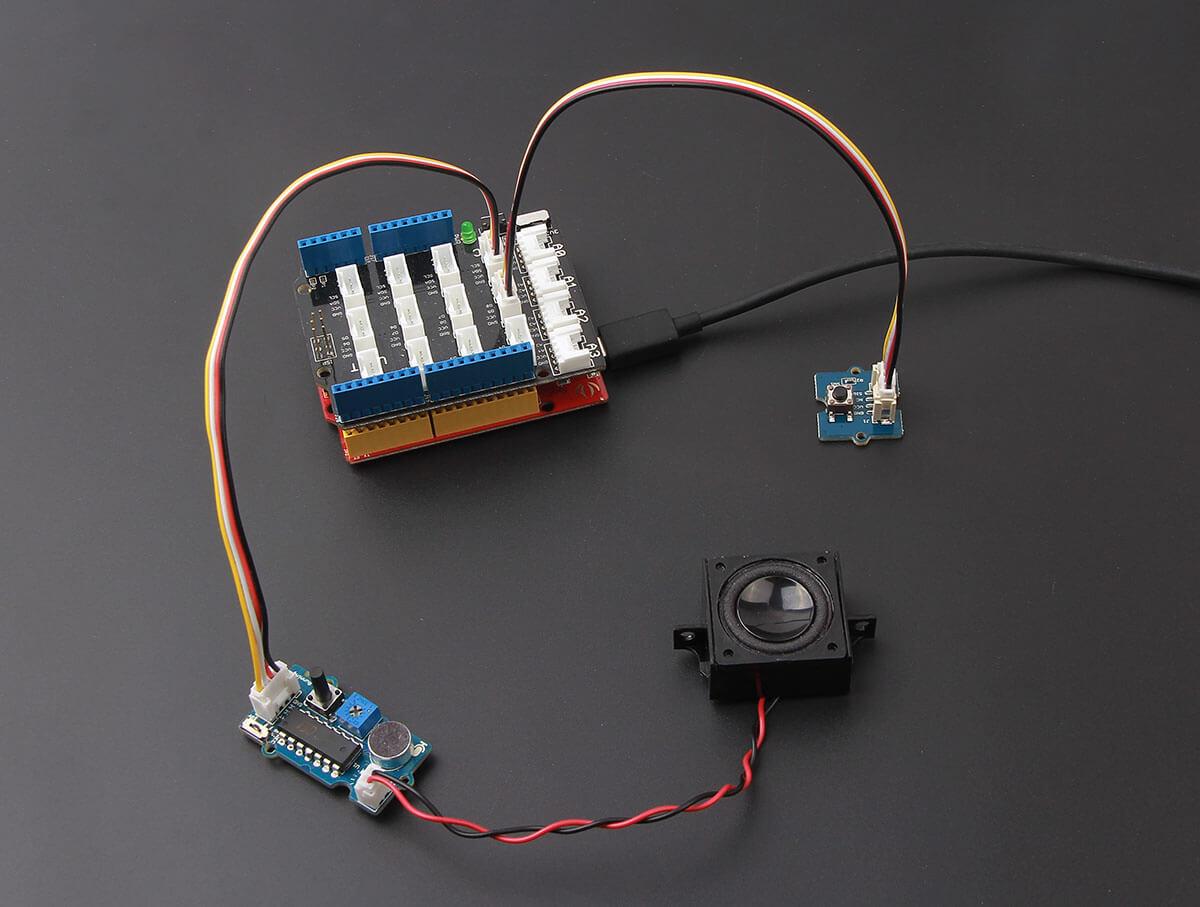
- Connect all modules as above figure shows.
- Grove - Button > D2
- Grove - Recorder > D7
Software Work
Test code as below, copy to your Arduino IDE, then click Upload(CTRL+U) to upload code to your Arduino.
// demo for Grove - Recorder
const int pinButton = 2;
const int pinRec = 7;
void setup()
{
pinMode(pinButton, INPUT);
pinMode(pinRec, OUTPUT);
}
void loop()
{
if(digitalRead(pinButton)) // button pressed
{
digitalWrite(pinRec, HIGH);
delay(200);
digitalWrite(pinRec, LOW);
while(digitalRead(pinButton)); // until button release
}
delay(10);
}
Test it
- After connection works and software works finished, press shaft Rec to start recording.
- Then press button on Grove - Button to playback.
- You can also adjust volume with Philip screw driver.
Resources
| Arduino | Wio | BeagleBone | Raspberry Pi | LinkIt ONE |
|---|---|---|---|---|
 |
 |
 |
 |
 |
Caution
The platforms mentioned above as supported is/are an indication of the module's hardware or theoritical compatibility. We only provide software library or code examples for Arduino platform in most cases. It is not possible to provide software library / demo code for all possible MCU platforms. Hence, users have to write their own software library.
Help us make it better
Welcome to the new documentation system of Seeed Studio. We have made a lot of progress comparing to the old wiki system and will continue to improve it to make it more user friendly and helpful. The improvement can't be done without your kindly feedback. If you have any suggestions or findings, you are most welcome to submit the amended version as our contributor via Github or give us suggestions in the survey below, it would be more appreciated if you could leave your email so that we can reply to you. Happy Hacking!
