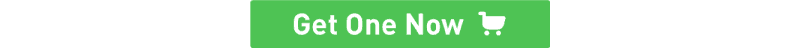Grove - Hall Sensor
Introduction
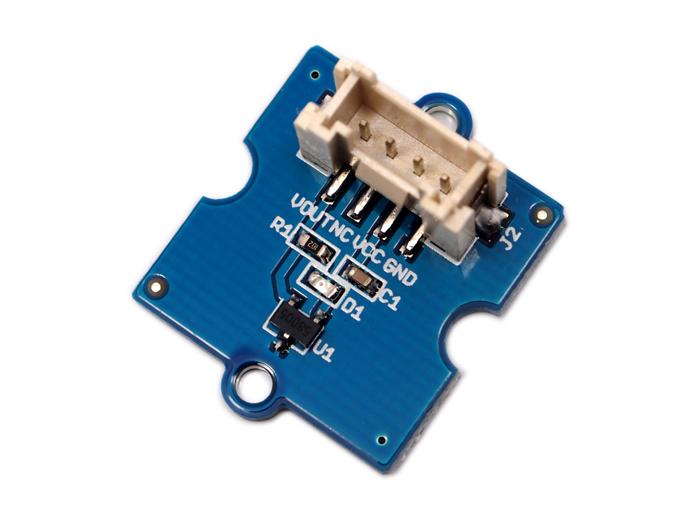
The Hall sensor is based on Hall Effect, which is the production of a voltage difference across an electrical conductor, transverse to an electric current in the conductor and a magnetic field perpendicular to the current. There is a continuous-time switch on this Grove. The output of these devices switches low (turns on) when a magnetic field (south polarity) perpendicular to the Hall sensor exceeds the operate point threshold BOP, and it switches high (turn off) when the magnetic field disappears. The twig can be used to measure RPM.
Version Tracker
| Revision | Descriptions | Release |
|---|---|---|
| v0.9b | Initial public release | 3,Oct,2011 |
Features
- Grove Compatible Interface
- 400ns transition period for rise and fall.
- Continuous-time hall effect sensor
- Reverse battery protection
Tip
More details about Grove modules please refer to Grove System
Specifications
| Item | Min | Typical | Max | Unit |
|---|---|---|---|---|
| Supply Voltage | 3.8 | 5.0 | 24 | V |
| Supply Current | 4.1 | - | 24 | mA |
| Operating Temperature | -40 | - | 85 | ºC |
Platforms Supported
Application Ideas
- RPM meter.
- Simple dc motor.
Getting Started
The Hall Sensor is used by utilizing the external interrupts available on the arduino/seeeduino. In this example we are using interrupt 0, found on digital pin 2. For other interrupts, see the attachInterrupt().
- Connect the Hall Sensor to Digital port 2 of the Grove - Base Shield using a 4 pin cable and connect Grove-LED to Digital Port 4.
- Then connect Arduino to PC by using a USB cable.
- Download the Hall Sensor Code
- Open one of two code. For example Demo MagnetControlLED
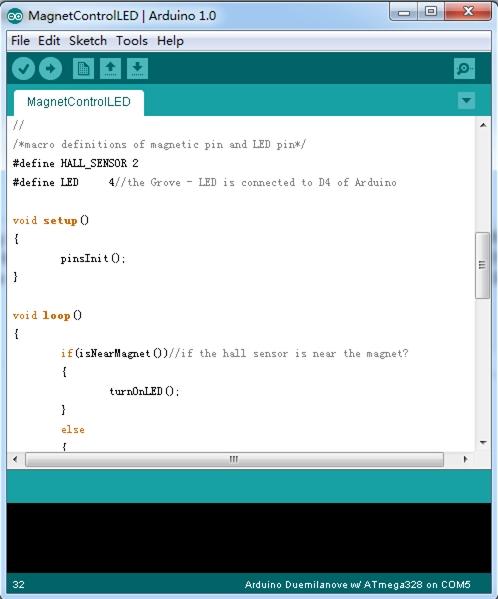
- Upload the code.
- When a magnet whose south pole is facing up is approaching to the onboard sensor, the LED will be turned on. Otherwise, the LED will be turned off.
Resources
| Arduino | Wio | BeagleBone | Raspberry Pi | LinkIt ONE |
|---|---|---|---|---|
 |
 |
 |
 |
 |
Caution
The platforms mentioned above as supported is/are an indication of the module's hardware or theoritical compatibility. We only provide software library or code examples for Arduino platform in most cases. It is not possible to provide software library / demo code for all possible MCU platforms. Hence, users have to write their own software library.
Help us make it better
Welcome to the new documentation system of Seeed Studio. We have made a lot of progress comparing to the old wiki system and will continue to improve it to make it more user friendly and helpful. The improvement can't be done without your kindly feedback. If you have any suggestions or findings, you are most welcome to submit the amended version as our contributor via Github or give us suggestions in the survey below, it would be more appreciated if you could leave your email so that we can reply to you. Happy Hacking!