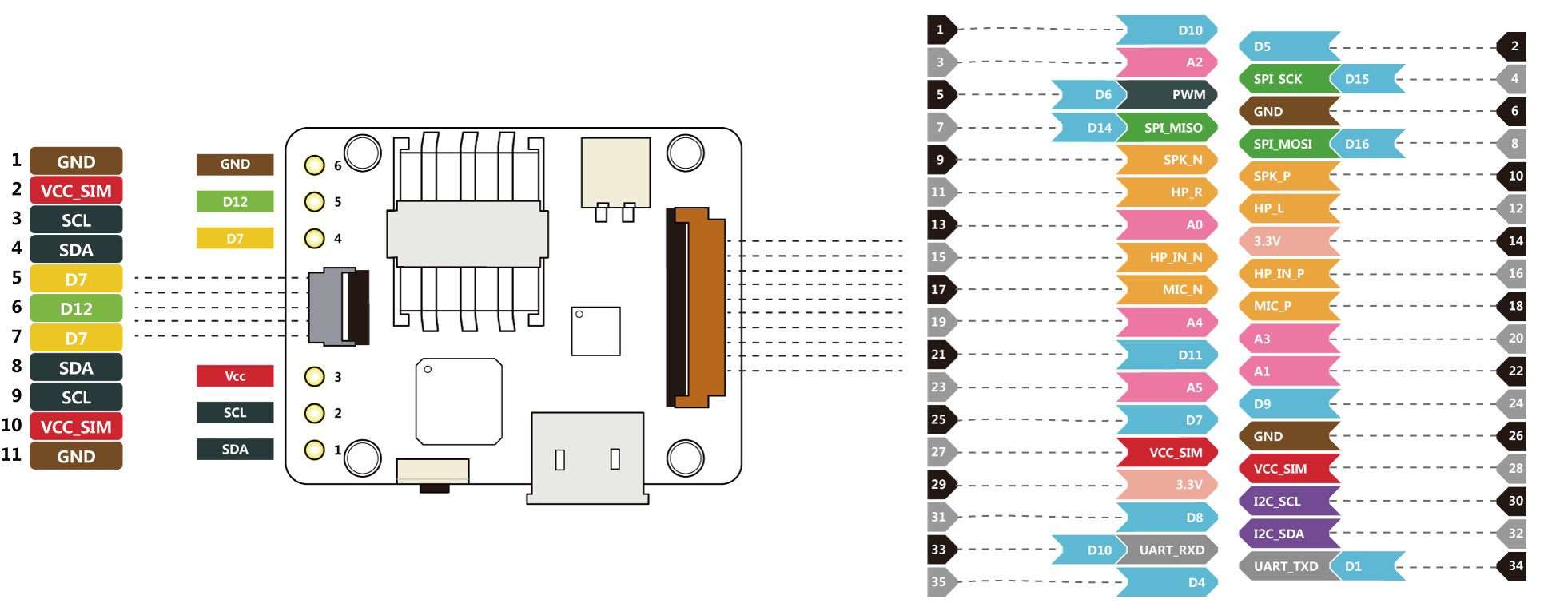Rephone Core 2G-Atmel32u4
Introduction
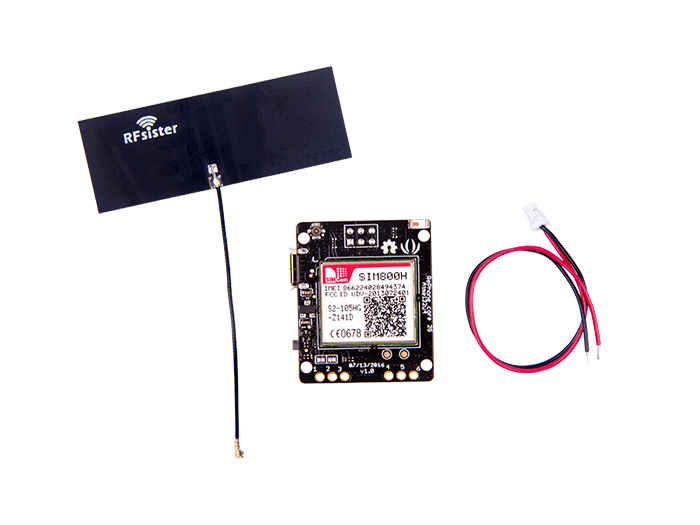
RePhone is one of the most unique and interesting development board platform that created by Seeed Studio, with RePhone you can not only DIY a special phone for yourself, but also enchant things around you with cellular connectivity. The first edition of RePhone core is Xadow – GSM+BLE, this time we provided another 2 edition of RePhone core which with higher performance and lower power consumption, one of them is the RePhone core 2G Atmel32u4 v1.0.
The RePhone core 2G Atmel32u4 v1.0 is a new Arduino compatible RePhone core 2G board, which is based on Atmel32u4 and SIM800H, Most features of RePhone Core 2G Atmel32u4 v1.0 is the same as Xadow – GSM+BLE, such as offering rich range of communication protocols – GSM, GPRS, and Bluetooth, supporting quad-band 850/900/1800/1900Mz, and supporting 2G Nano SD card. But the solution of Atmel32u4 plus SIM800H has dropped power consumption a lot comparing to Xadow – GSM+BLE. If you are looking for a high-performance and low power consumption Rephone core to enchant the world, then this new RePhone core 2G module is the best choice.
We also provide an even more powerful version of new RePhone core 2G because its solution is AtmelSAMD21+SIM800. Click here to find it.
Warning
- This product DOESN’T include a lopo-battery, and there’s no lipo-battery sold at our Bazaar as well, any 3.7V lipo-battery will work
- This product DOESN’T include a Mic, Speaker and 3.5mm handset input, you need to buy a Xadow Audio for those function.
Features
Arduino/Processor
- Atmega32u4 work at 16MHz
- Works with Arduino IDE (based on Arduino Leonardo bootloader)
- Embedded with lithium battery management chip
- User button
SIM800H
- Quad band850/900/1800/1900MHz
- GPRS multi-slot class 12/10
- GPRS mobile station class B
- Meet the GSM 2/2 + standard
- Class 4 (2 W @850/900MHz
- Class 1 (1 W @1800/1900MHz)
- bluetooth:compatible3.0+EDR
- FM:band limits 76~109MHz,Tuning step by step 50KHz
- Via ATcommand control 3GPP TS 27.007, 27.005 and SIMCOM enhance ATcommand set
- SIM USAT
- Low power
- Operating temperature range : -40 ~+85 °C
Specification
| Item | Value |
|---|---|
| Microcontroller | Atmega32U4 |
| Operating Voltage | 3.3V |
| DC Current per I/O Pin | 50 |
| Flash Memory | 32 KB of which 4KB used by bootloader |
| SRAM | 2.5 KB |
| EEPROM | 1KB |
| Clock Speed | 16 MHz |
| Lenght | 68 mm |
| Width | 30 mm |
| Weight | 12 gr. |
Hardware Overview
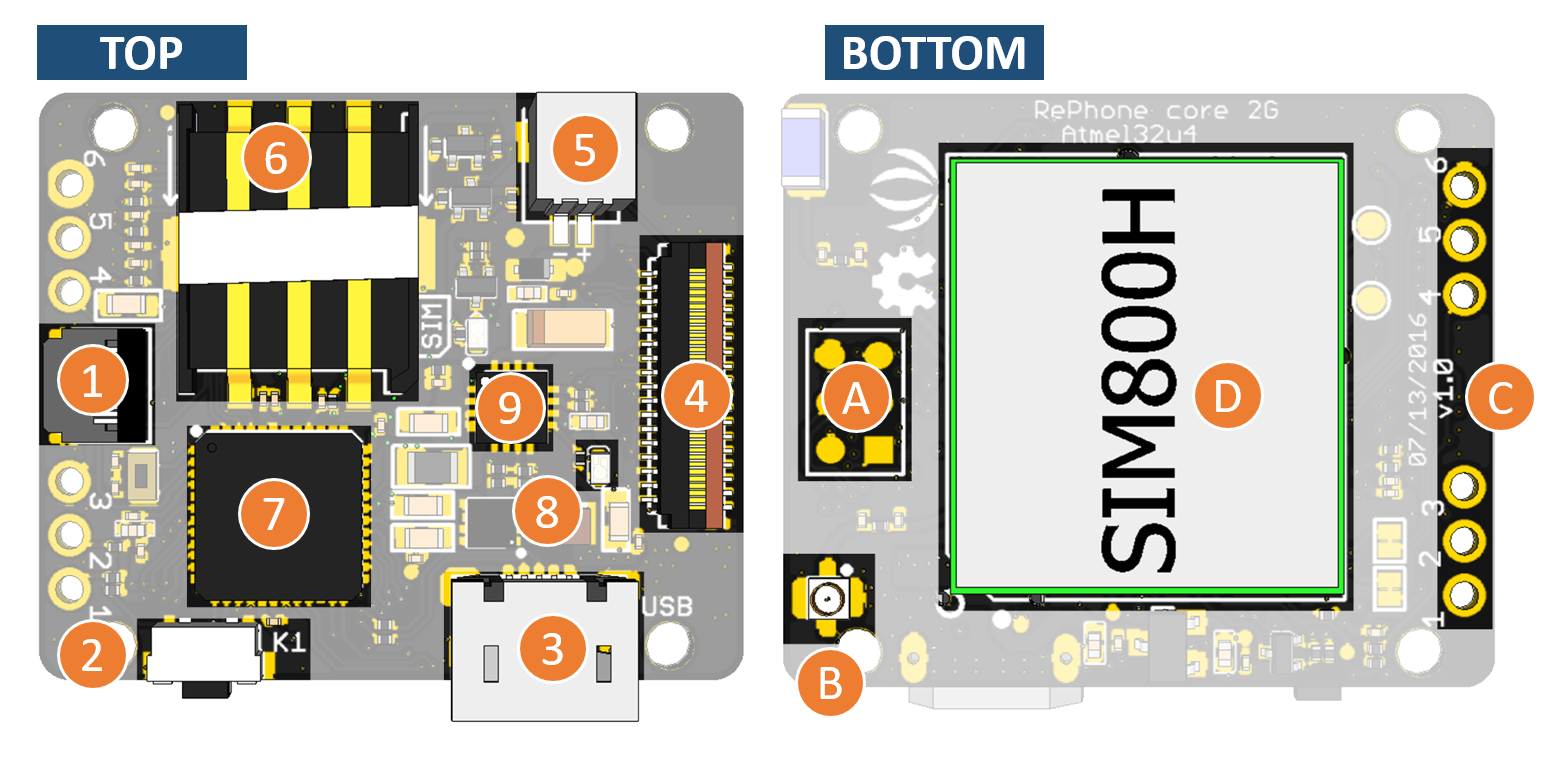
- 1- 11pin Xadow Connector
- 2- User Button(D3)
- 3- Micro USB connector for programming and power
- 4- 35pin Xadow Connector
- 5- Jst1.0 Battery Connector
- 6- Nano Sim Card (same to iPhone 5/6/7)
- 7- Atmega32U4 IC
- 8- Charge status monitor LED
- blink - no battery insert
- on - charging
- off - charge done
- 9- IC - ETA6003(datasheet)
- A- ICSP pads
- B- Antenna Connector
- C- I/O PIN pad
- D- SIM800H
Pin map
Tip
Click to view larger image.
Note
- INT1 connect to D7
- INT2 connect to D12
Arduino IDE
After you download and install the latest Arduino IDE, then click here to add the board to your Arduino IDE.
Install the Driver (For Windows)
When the first time to insert the board, you should get a USB COM device name RePhone 2G SAMD21 that need to install a driver. Click on the below button to download driver for the board.
To make sure the driver was installed successful, open your Device Manager to see if RePhone 2G 32U4 exists.
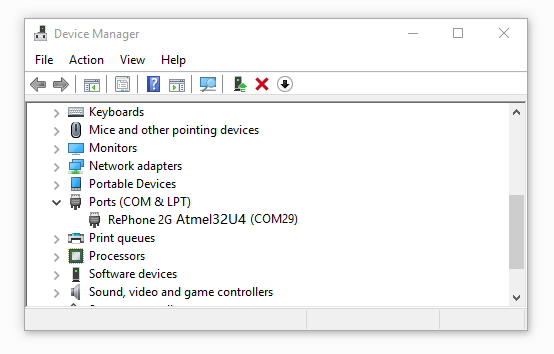
Hello World
Now we can upload our first demo - Hello World to the board.
Open your Arduino IDE copy the blow code:
void setup()
{
Serial.begin(115200);
}
void loop()
{
Serial.println("Hello world!");
delay(1000);
}
And Then,
- Click on Tools > Board > RePhone core 2G-Atmel32u4
- Click on Tools > Port to select a right port number. (Don’t choose COM1)
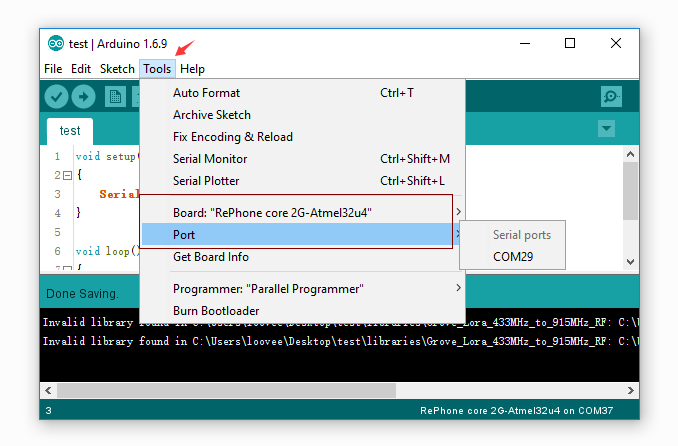
Then click on the Upload button on the left-top of Arduino IDE, seconds later the sketch was uploaded successful.
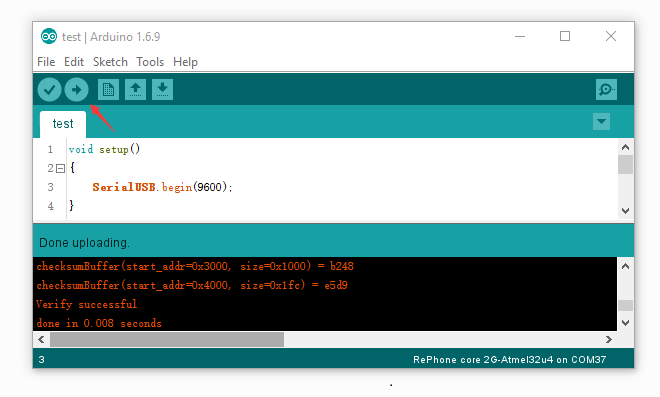
If the uploading is success, you should the some info in red.
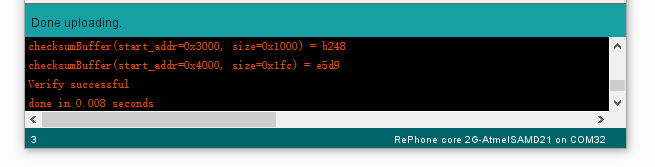
Open Serial Monitor of your Arduino IDE and you will get “Hello World” printed per seconds.
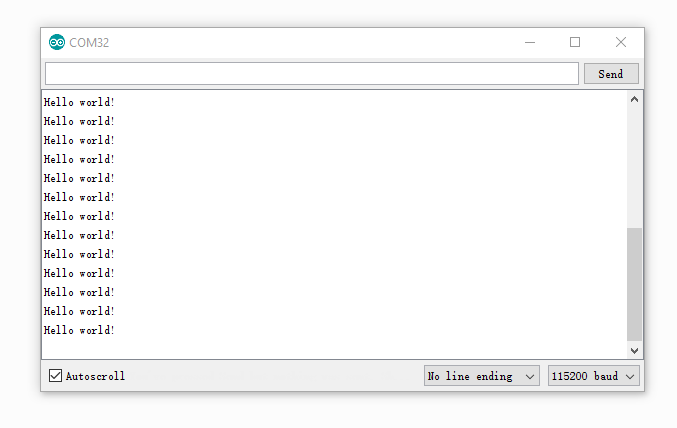
AT Command Mode
RePhone core 2G board support AT command mode. TX/RX of SIM800H is connected to Serial1(D0/D1) of AtemlSAMD21.
Copy the below code and upload to your board.
#include "atmel32u4_gprs.h"
void setup()
{
Serial.begin(9600);
while(!Serial);
Serial.println("SIM800 Serial Debug Test ...");
gsm.preInit();
while(0 != gsm.sendATTest())
{
Serial.println("sim800 init error!");
}
Serial.println("sim800 init O.K!");
}
void loop()
{
gsm.ATDebug();
}
Open your Serial monitor and wait for GSM init ok. printed on the monitor, then you can input a command. Try to input an “AT” to get an “OK”.
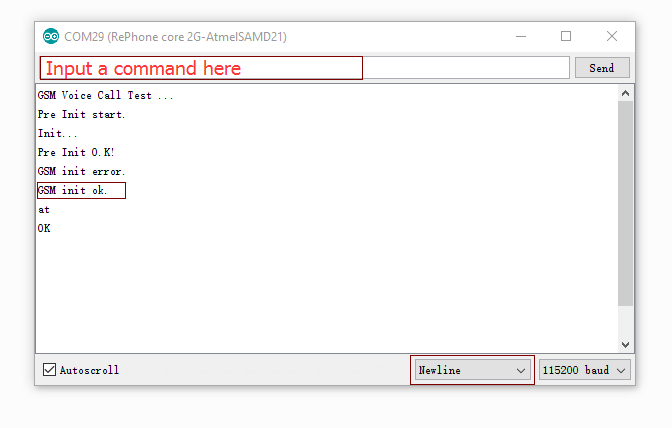
Tip
All command must be end with a new line(\r\n).
Click on below button to get detailed AT command documentation.
Examples
We had made many examples to show you how this module work. At the every beginning, please
- Insert a nano SIM card
- Insert the antenna
- If you got a lipo-battery, insert it to the board as well
Click on File > Examples then you can open those examples.
Atmel32U4_SIM800
- Bluetooth_AT_Command_And_Music_Play: Play music via bluetooth
- GSM_GPRS_HTTP_GET: Http get hello.txt from mbed.org
- GSM_Receive_SMS: Receive SMS
- GSM_Voice_Call: Receive voice call
- SIM800_Serial_Debug: AT command mode
RePhone_API_for_Arduino
- gps_test: Xadow GPS v2 example
- ledmatrix_test: Xadow LED 5x7 example
- nfc_test: Xadow NFC v2 example
- sensorhub_test: Xadow Basic Sensors example
- ws2812_test: Xadow Duino example
rephone_button
- button_test: On-board button test
rephone_lcm
- lcm_display_test: LCD display exampledkdsafdfds
rephone_menu_gsm
- rephone_menu_test
RePhone Family
There are several chainable add-on modules to extend the features and functionalities – Xadow Audio, Xadow LED 5x7, Xadow Basic Sensors, Xadow Duino, Xadow GPS v2 and Xadow NFC v2.
| GPS v2 | Basic Sensors | NFC v2 |
|---|---|---|
 |
 |
 |
| Get More Details | Get More Details | Get More Details |
| LED 5 x 7 | Audio | Xadow GSM Breakout |
|---|---|---|
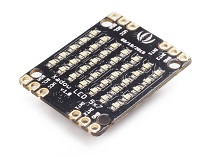 |
 |
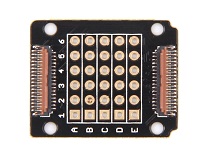 |
| Get More Details | Get More Details | Get More Details |
Resources
- Schematics in PDF
- Schematics in EAGLE
- Driver
- Datasheet of ETA6003
- AT Command of SIM800H
- Download ALL Above
Help us make it better
Welcome to the new documentation system of Seeed Studio. We have made a lot of progress comparing to the old wiki system and will continue to improve it to make it more user friendly and helpful. The improvement can't be done without your kindly feedback. If you have any suggestions or findings, you are most welcome to submit the amended version as our contributor via Github or give us suggestions in the survey below, it would be more appreciated if you could leave your email so that we can reply to you. Happy Hacking!