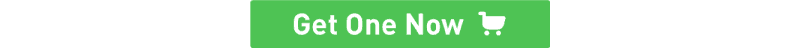Grove - Temperature&Humidity Sensor (High-Accuracy &Mini) v1.0
Introduction
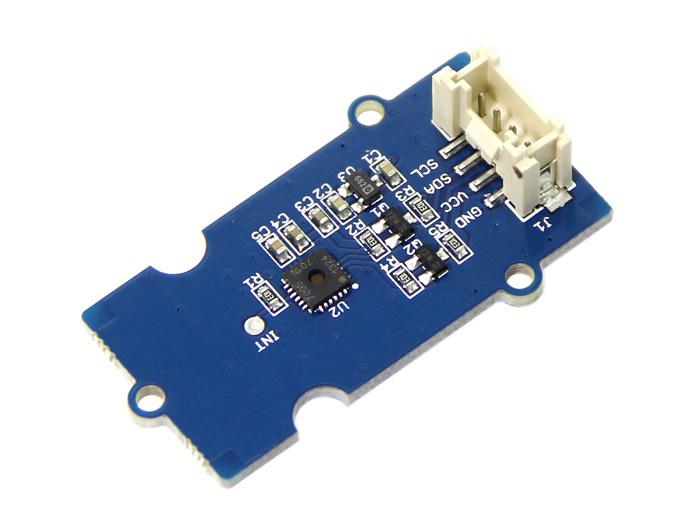
This is a multifunctional sensor that gives you temperature and relative humidity information at the same time. It utilizes a TH02 sensor that can meet measurement needs of general purposes. It provides reliable readings when environment humidity condition in between 0-80% RH, and temperature condition in between 0-70°C, covering needs in most home and daily applications that don’t contain extreme conditions.
Specifications
- Wide operating voltage range
- (3.3V ~ 5V)
- Low Power Consumption
- 350 µA during RH conversion
- 0 to 100% RH operating range
- Measuring Range:
- Humidity: 0% - 80% RH
- Temperature: 0 ~ 70 °C
- Accuracy:
- Humidity: ±4.5% RH
- Temperature: ±0.5°C
- I2C host interface
- Excellent long term stability
Tip
More details about Grove modules please refer to Grove System
Platforms Supported
Applications
- Industrial HVAC/R
- Thermostats/humidistats
- Micro-environments/data centers
Demonstration
This demo is going to show you how to read temperature and humidity information from this Grove - Temperature&Humidity Sensor (High-Accuracy &Mini) Sensor.
 The Temperature and Humidity sensor is connecting to analog port I2C of Grove - Base Shield.
The Temperature and Humidity sensor is connecting to analog port I2C of Grove - Base Shield.
- Download Grove_Temper_Humidity_TH02 library and install the library into Arduino libraries.
/*
* Demo name ?: TH02_dev demo
* Usage ?: DIGITAL I2C HUMIDITY AND TEMPERATURE SENSOR
* Author ?: Oliver Wang from Seeed Studio
* Version ?: V0.1
*/
#include <TH02_dev.h>
#include "Arduino.h"
#include "Wire.h"
void setup()
{
Serial.begin(9600); // start serial for output
Serial.println("****TH02_dev demo by seeed studio****\n");
/* Power up,delay 150ms,until voltage is stable */
delay(150);
/* Reset HP20x_dev */
TH02.begin();
delay(100);
/* Determine TH02_dev is available or not */
Serial.println("TH02_dev is available.\n");
}
void loop()
{
float temper = TH02.ReadTemperature();
Serial.println("Temperature: ");
Serial.print(temper);
Serial.println("C\r\n");
float humidity = TH02.ReadHumidity();
Serial.println("Humidity: ");
Serial.print(humidity);
Serial.println("%\r\n");
delay(1000);
}
Upload it into your Arduino board and open the serial monitor to observe the temperature and relative humidity information of the environment.

Resources
- Grove - Temperature&Humidity Sensor (High-Accuracy & Mini) V1.0 sch pcb
- TH02_SENSOR.pdf
- Grove_Temper_Humidity_TH02 library
| Arduino | Wio | BeagleBone | Raspberry Pi | LinkIt ONE |
|---|---|---|---|---|
 |
 |
 |
 |
 |
Caution
The platforms mentioned above as supported is/are an indication of the module's hardware or theoritical compatibility. We only provide software library or code examples for Arduino platform in most cases. It is not possible to provide software library / demo code for all possible MCU platforms. Hence, users have to write their own software library.
Help us make it better
Welcome to the new documentation system of Seeed Studio. We have made a lot of progress comparing to the old wiki system and will continue to improve it to make it more user friendly and helpful. The improvement can't be done without your kindly feedback. If you have any suggestions or findings, you are most welcome to submit the amended version as our contributor via Github or give us suggestions in the survey below, it would be more appreciated if you could leave your email so that we can reply to you. Happy Hacking!