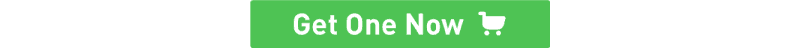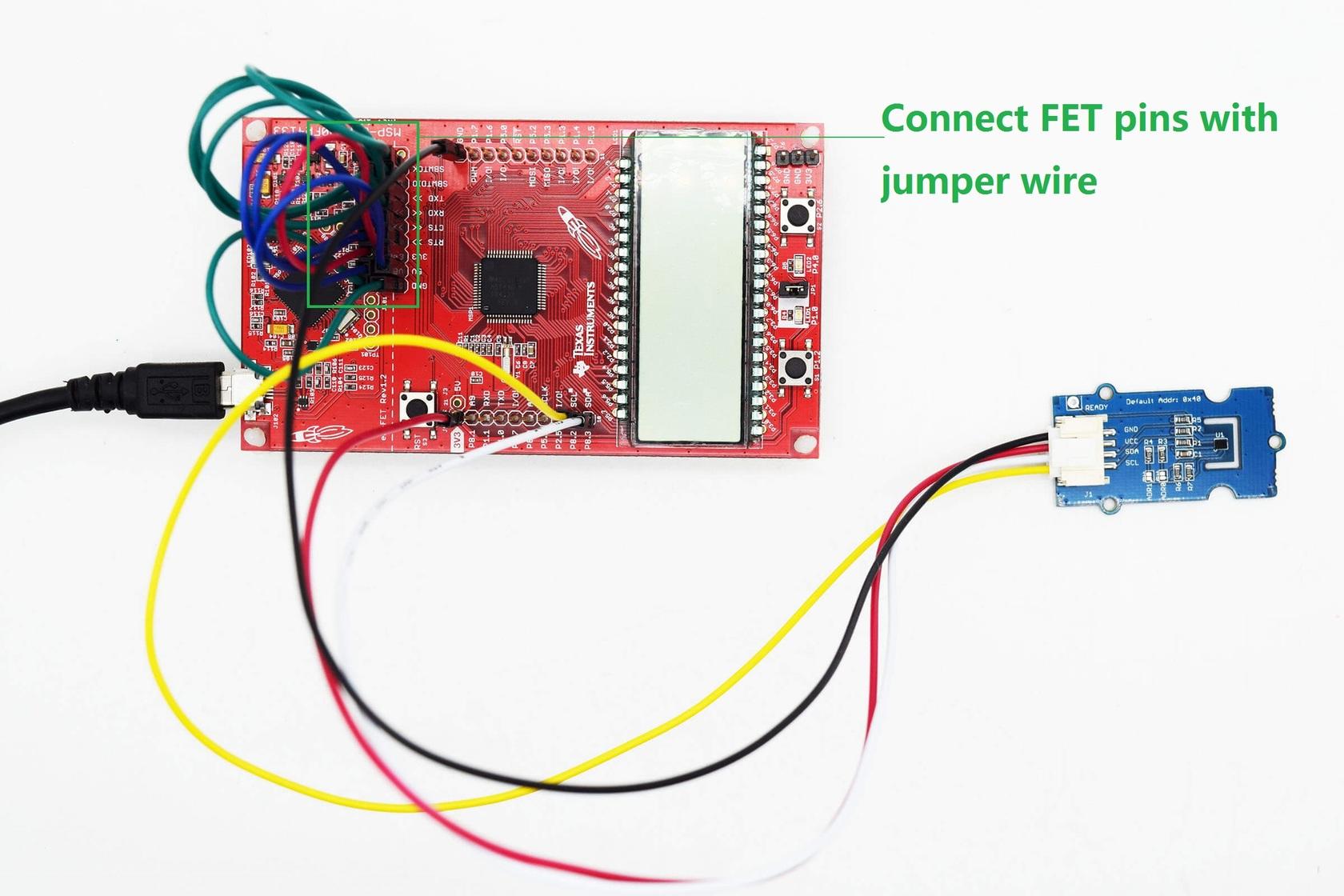Grove - Temperature&Humidity Sensor (HDC1000)
Introduction
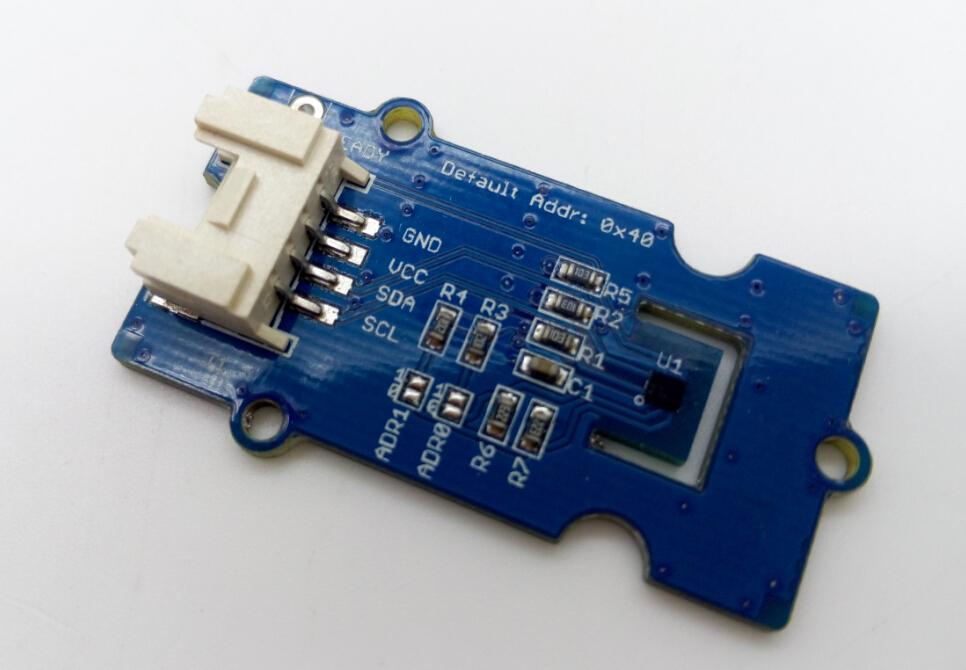
Grove - Temperature&Humidity Sensor (HDC1000) utilizes a HDC1000 sensor.HDC1000 was designed by Texas Instruments.It is a digital humidity sensor with integrated temperature sensor that provides excellent measurement accuracy at very low power.The device measures humidity based on a novel capacitive sensor.The humidity and temperature sensors are factory calibrated.The innovative WLCSP (Wafer Level Chip Scale Package) simplifies board design with the use of an ultra-compact package. The sensing element of the HDC1000 is placed on the bottom part of the device, which makes the HDC1000 more robust against dirt, dust, and other environmental contaminants. The HDC1000 is functional within the full –40°C to +125°C temperature range,and 0-100% RH range.
Features
- Grove connector compatible
- IIC Interface
- Low Power
- Wide operating voltage range
- I2C Serial Bus Address Configuration
Tip
More details about Grove modules please refer to Grove System
Specifications
| Item | Min | Typical | Max | Unit |
|---|---|---|---|---|
| Supply Voltage | 3 | / | 5 | VDC |
| Working Current | 0.12 | / | 90 | uA |
| Relative Humidity Accuracy (Typ) | / | ±3 | %RH | |
| Relative Humidity Operating Range (Typ) | 0 | / | 100 | %RH |
| Temperature Accuracy | / | ±0.2 | / | ℃ |
| Temperature Range | -40 | / | 125 | ℃ |
| Operating Temperature Range | -20 | / | 85 | ℃ |
| Dimension | 40*20 | mm | ||
Platforms Supported
Hardware Overview
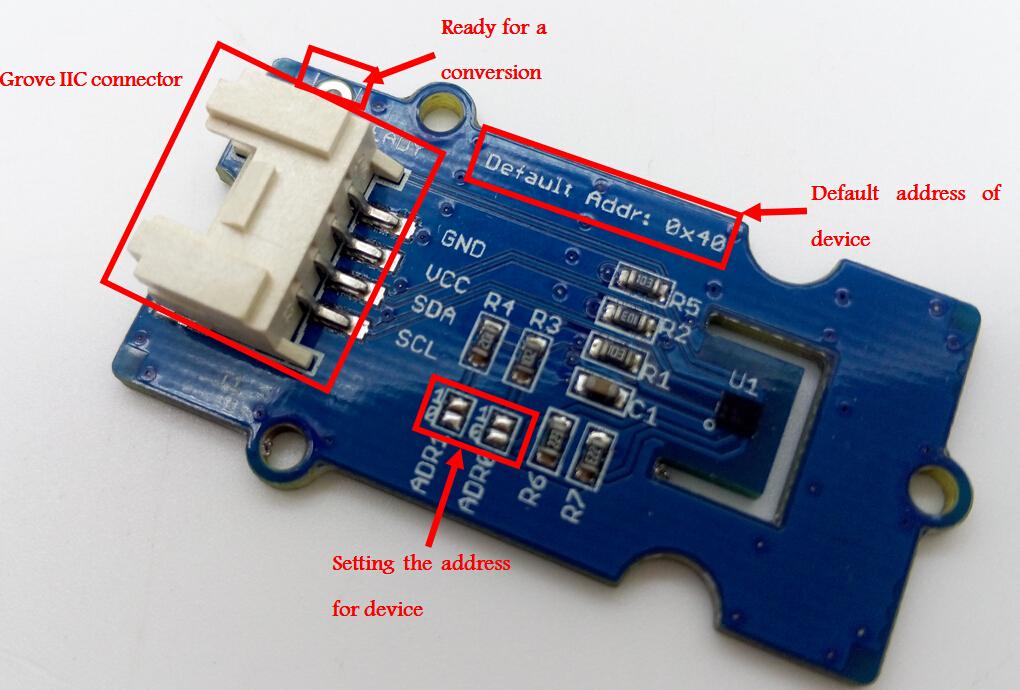
- Grove connector.
- Ready:Ready for a conversion.
- Default address: 0x40.
- ADDR0, ADDR1: I2C Serial Bus Address Configuration(0x40,0x41,0x42,0x43)
Get Started
With Arduino
Here is how to use Grove - Temperature&Humidity Sensor (HDC1000) with Seeeduino Lotus.
Hardware Installation
-
Part lists:
- Seeeduino Lotus v1.0 or other Microcontroller development board that combination of Seeeduino
- Grove - Temperature&Humidity Sensor (HDC1000).
-
Hardware linking is very easy.Grove - Temperature&Humidity Sensor (HDC1000) communicate over I2C. Connecting Grove - Temperature&Humidity Sensor (HDC1000) and Seeeduino Lotus v1.0 by Grove cable, as shown below.
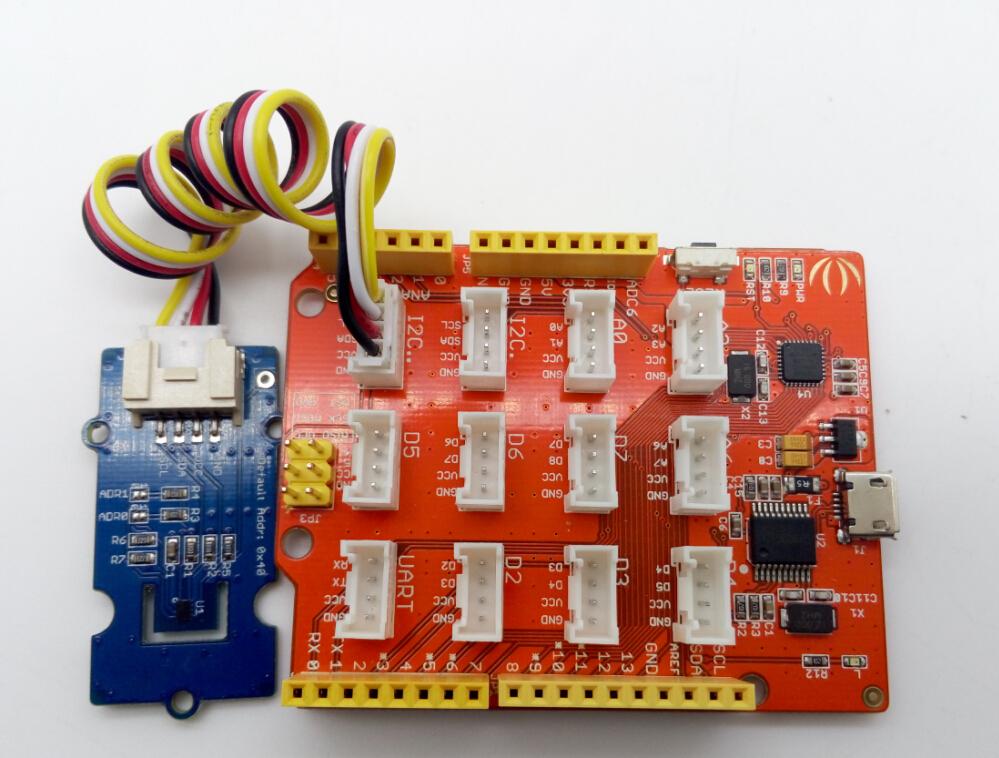
Software Part
- To download the demo code in github, click here.
- To install Arduino Library, please click here
- Open the HDC1000 example sketch
- In the Tools -> Board menu, select right board and serial port.
- Upload demo code to Seeeduino Lotus v1.0.
We can get the temperature and relative humidity information from the serial terminal
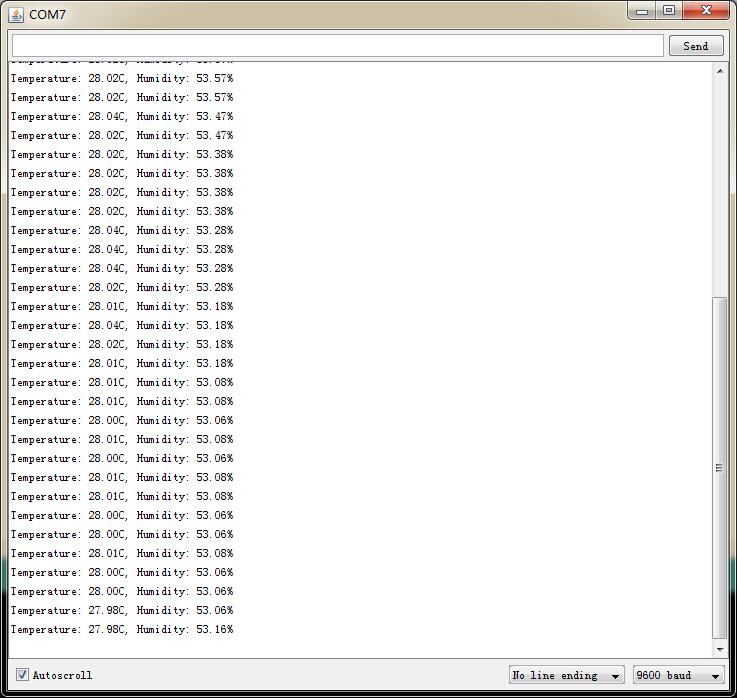
With Launchpad
Material required
- TI MSP430FR4133 LaunchPad] × 1
- USB cable(type A to mini type-b) × 1
- Grove - 4 pin Female Jumper to Grove 4 pin Conversion Cable × 1
- Grove - Temperature&Humidity Sensor (HDC1000) × 1
Hardware connections
Download code and flash it to Launchpad
-
Download the demo code.
Note
You have to copy the file readTempHumi.ino (in the folder examples) into the same folder as HDC1000.h. -
Flash the code into Launchpad.
-
Open Serial Monitor (Tool->Serial Monitor) to view data detected.
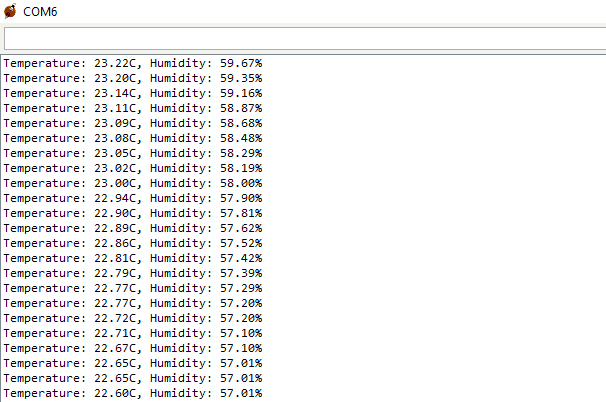
Resources
- Grove - Temperature&Humidity Sensor(HDC1000) v1.0 sch pcb.zip
- Grove - Temperature&Humidity Sensor(HDC1000) v1.0 sch.pdf
- Demo code
- HDC1000_DataSheet.pdf
| Arduino | Wio | BeagleBone | Raspberry Pi | LinkIt ONE |
|---|---|---|---|---|
 |
 |
 |
 |
 |
Caution
The platforms mentioned above as supported is/are an indication of the module's hardware or theoritical compatibility. We only provide software library or code examples for Arduino platform in most cases. It is not possible to provide software library / demo code for all possible MCU platforms. Hence, users have to write their own software library.
Help us make it better
Welcome to the new documentation system of Seeed Studio. We have made a lot of progress comparing to the old wiki system and will continue to improve it to make it more user friendly and helpful. The improvement can't be done without your kindly feedback. If you have any suggestions or findings, you are most welcome to submit the amended version as our contributor via Github or give us suggestions in the survey below, it would be more appreciated if you could leave your email so that we can reply to you. Happy Hacking!