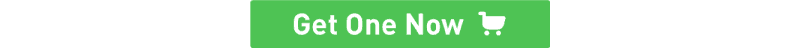Grove - I2C Touch Sensor
Introduction
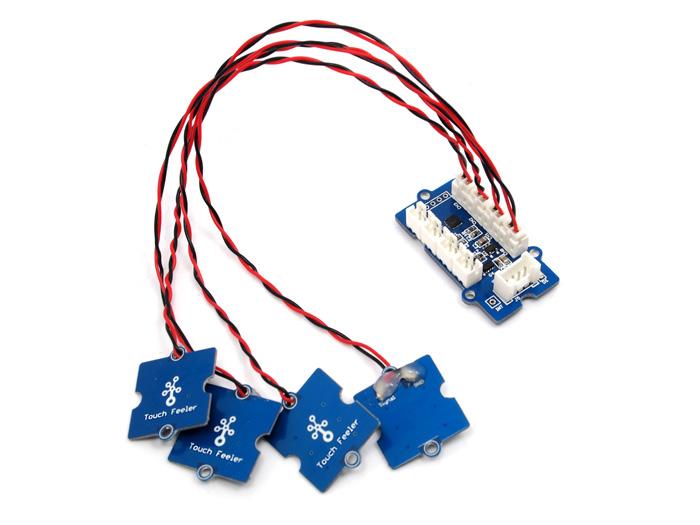
The I2C Touch Sensor is based on the Proximity Capacitive Touch Sensor Controller from FreeScale - MPR121. It detects the touch or proximity of human fingers. This sensor includes a Touch Sensor controller and 4 finger feelers. One can insert the connectors of feelers into base of Sensor controller, and start sensing the touch.
Specifications
| Parameter | Value/Range |
|---|---|
| Operating voltage | 3~5.5V |
| Standby Mode Current | 2μA |
| Touch Channels | 12 (Including 4 with Touch feelers) |
| Communicating Protocol | I2C |
| I2C Address | 0x5A - 0x5D |
Tip
More details about Grove modules please refer to Grove System
Platforms Supported
Hardware Overview
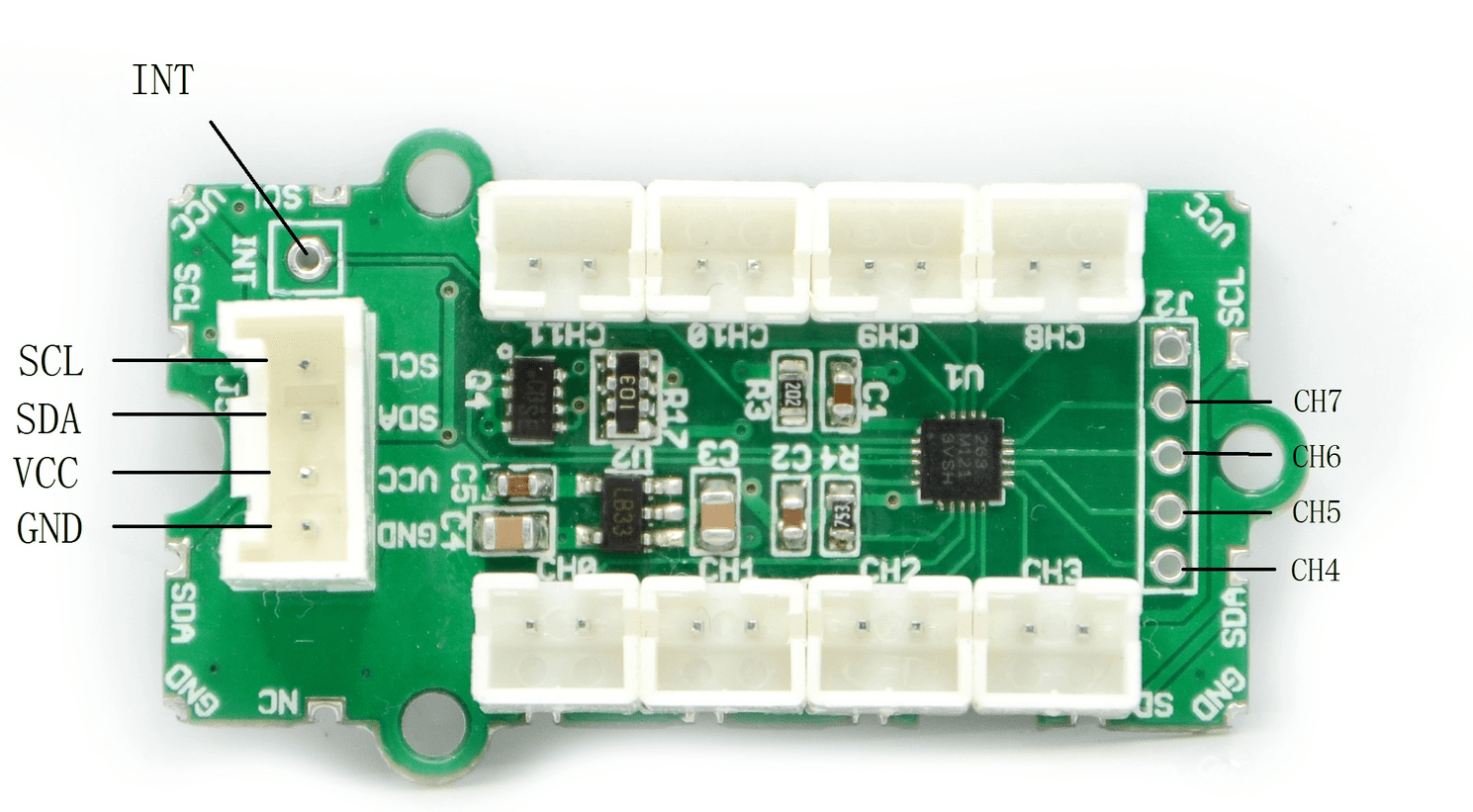
There are 12 electrodes CH0-CH11. CH0-CH3 are connected to 4 Touch feelers.
The CH4-CH11 are for customer expanding the function. If you need more, you can make the feelers by yourself.
The wires of feelers are twisted to reduce the impact of environment. The black(ground) wire can be cut off if high sensitivity is needed.
The INT pin has to be led out if customers want to use the interrupt pin of MPR121.
Getting Started
Grove - Help
Following documents help in getting the user started with Grove.
Note
Since each electrode needs to be auto-configured by the MPR121 during power up and there is no power reset on the touch sensor controller, everytime you insert or remove a feeler, you need to reset the power of Seeeduino.The feelers can also feel the human being fingers with something between, that’s to say, you do not need to touch the feelers with your fingers indeed.

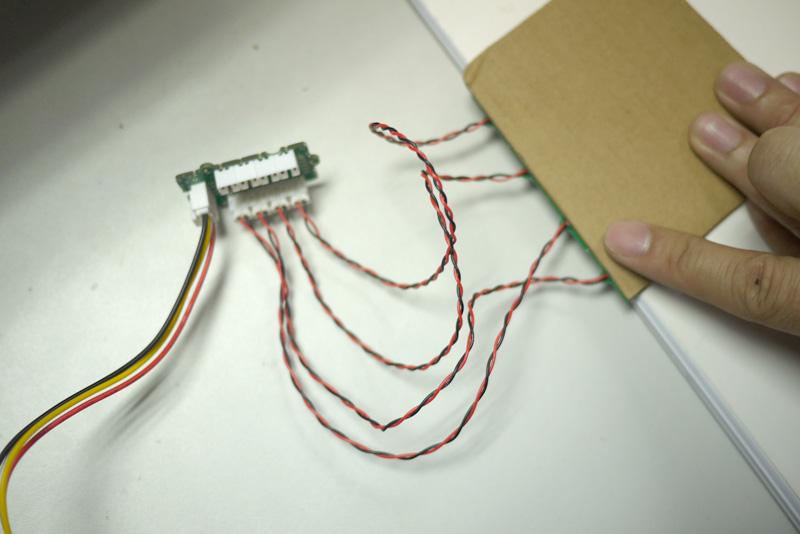
With a paperboard about 3 mm thick, the feeler can feel the touch of fingers, makes it a good solution for many applications.
Resources
- I2C Touch Sensor Library
- I2C Touch Sensor eagle files(v1.1).zip
- I2C Touch Sensor PDF
- How to detect finger touch?
- I2C Touch Sensor Datasheet
| Arduino | Wio | BeagleBone | Raspberry Pi | LinkIt ONE |
|---|---|---|---|---|
 |
 |
 |
 |
 |
Caution
The platforms mentioned above as supported is/are an indication of the module's hardware or theoritical compatibility. We only provide software library or code examples for Arduino platform in most cases. It is not possible to provide software library / demo code for all possible MCU platforms. Hence, users have to write their own software library.
Help us make it better
Welcome to the new documentation system of Seeed Studio. We have made a lot of progress comparing to the old wiki system and will continue to improve it to make it more user friendly and helpful. The improvement can't be done without your kindly feedback. If you have any suggestions or findings, you are most welcome to submit the amended version as our contributor via Github or give us suggestions in the survey below, it would be more appreciated if you could leave your email so that we can reply to you. Happy Hacking!